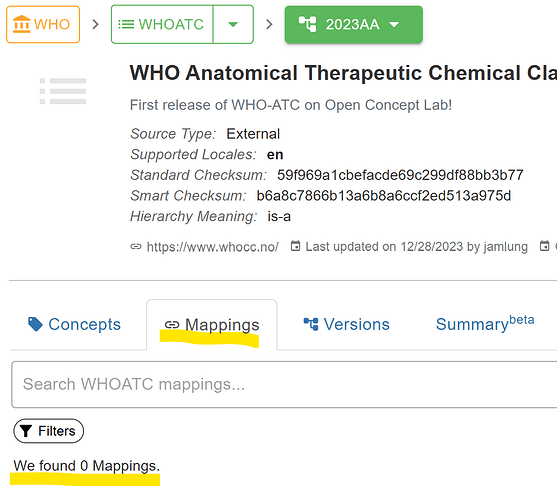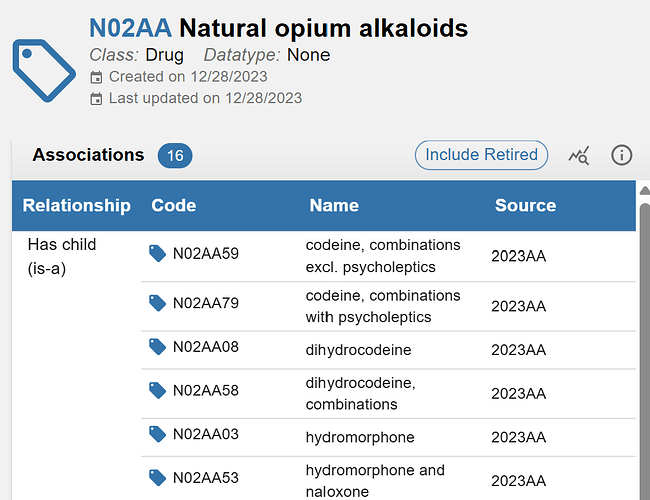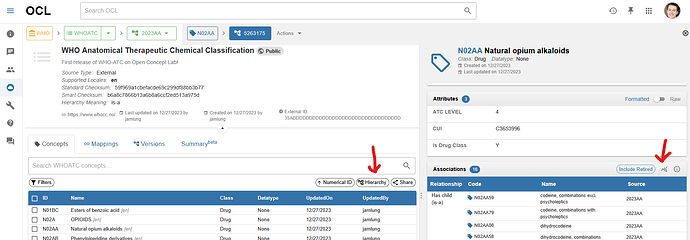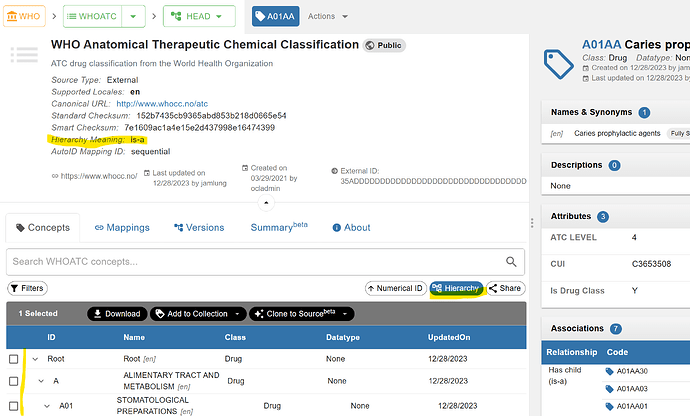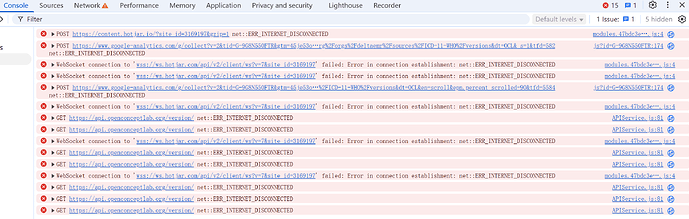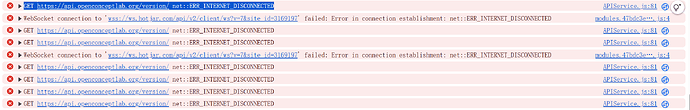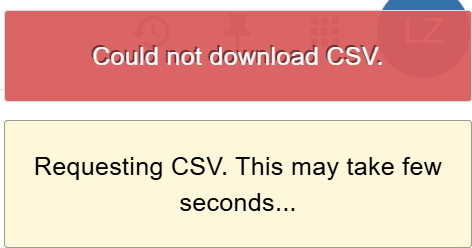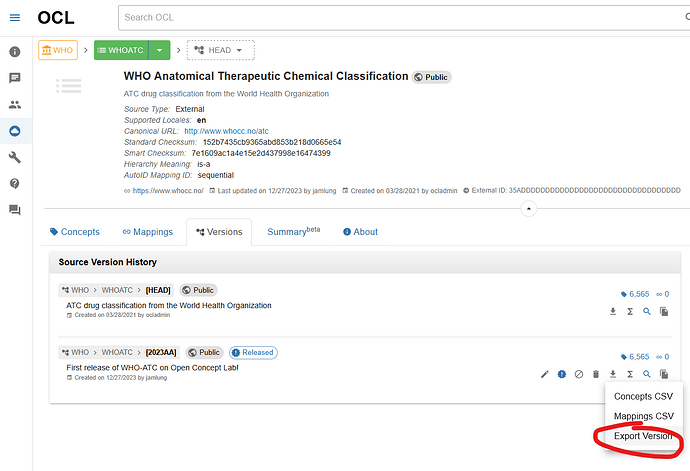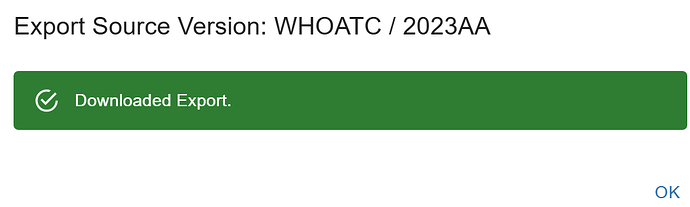Hello, @jamlung. For the concepts in the source WHOATC: Where are the mappings in the downloads such as json file? And why are there no mappings shown on the tab mappings ? However, the concept details panel shows the associations. For example, N02AA Natural opium alkaloid analgesics. Thanks.
Hi @forest! Great question! These relationships are actually not mappings, but it shows WHOATC’s hierarchy. Anytime you see “Has parent” or “Has child” as a relationship, it likely means that the relationship is actually an explicit property of the concept, rather than being represented as a mapping.
You can see this in the API call for the concept if you use the ?includeParentConceptURLs=true parameter. There’s an attribute called “parent_concept_urls” that shows the parent concept(s) of the concept you’re looking at.
If you want to download those relationships, you’ll have to export the entire source from the Versions tab and look at the parent_concept_url property.
Ah, nice! Thanks, @jamlung.
Now, I remember that I’ve ever manually created some values of the attribute parent_concept_urls for some my demo concepts a couple of days ago.
As a followup question, when will the hierarchy visualization toggle button appear on the Concepts tab?
I might be misunderstanding your question, but we have two places where you can see the hierarchy in the TermBrowser UI. The screenshot below shows those two buttons.
The “Visualize” button in the Concept details is always there, I believe.
The Hierarchy button for the Concepts tab appears specifically when the source has one or both (I forget) of the “hierarchy_meaning” and “hierarchy_root_url” attributes. See those attributes for WHOATC here as a reference: https://api.openconceptlab.org/orgs/WHO/sources/WHOATC/
Unfortunately those attributes aren’t exposed in the UI right now, so it has to be done manually via the API. Happy to demonstrate that with an example API call if needed.
@jamlung
It seems that what I silently guessed in my heart was correct. The attribute Hierarchy Meaning: is-ais shown in the metadata of the source. But I don't think I've seen the attributehierarchy_root_url` in the GUI yet.
When creating my previous reply using fhirefox+android_phone, the snapshot couldn’t be inserted into the content. Sorry about that if the reply got you confused anyway.
Before trying to download the source, I got more and more error messages as followings:
After clicking the ...queue.. export button to export the source version, I got the following errors:
When trying to download the Concept CSV from the source version tab, my web browser showed a new tab for the following redirect url (for downloading the zip):
https://ocl-production-s3.s3.amazonaws.com/downloads/reader/orgs_who_sources_whoatc_concepts.csv.zip?X-Amz-Algorithm=AWS4-HMAC-SHA256&X-Amz-Credential=AKIA3GTKWDRTOZO2EOJT%2F20250326%2Fus-east-2%2Fs3%2Faws4_request&X-Amz-Date=20250326T011338Z&X-Amz-Expires=604800&X-Amz-SignedHeaders=host&X-Amz-Signature=cb16a01f0ded0e6e163209b33aa2d416edaa21f67c24850aed1362f5483ae155
Or, I got the following error:
Because of google GA or AmazonAWS?
I tried downloading WHOATC as a source version today and was successful. It does need to be a Source Version ZIP file though; the CSV file probably won’t show the parent URL field.
Showing where in the UI I was about to export from:
Thanks, @jamlung . I guess it’s because of network blockings. I actually got the zip url (redirect to amazonaws) for downloading.
After reading your reply, I immediately tried again on my phone. The zip has been downloaded successfully this time, haha! Why it’s not working on my laptop? Wierd?! Thanks a lot!
Now, it can be downloaded successfully on my laptop.