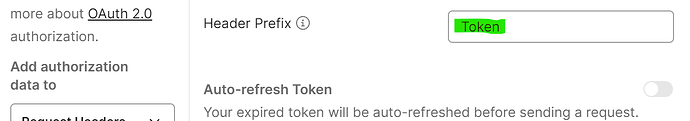forest
April 1, 2025, 7:07am
1
When trying to Retrieve auth token via API:
curl --location 'https://api.openconceptlab.org/users/login/' \
--header 'Content-Type: application/json' \
--data '{
"username": "uuuuu",
"password": "ppppp"
}'
I got the follwowing response (400 Bad Request):
{
"error": [
"Single Sign On is enabled in this environment. Cannot login via API directly."
]
}
forest
April 1, 2025, 7:12am
2
And when trying to Create a new concept in my demo source (Using Bearer Token or OAuth 2.0, and the API Token from my Profile):
curl --location 'https://api.openconceptlab.org/users/forest/sources/MyDemoSource/concepts/' \
--header 'Content-Type: application/json' \
--header 'Authorization: Bearer ***' \
--data '{
"id": "12845003",
"external_id": "12845003",
"concept_class": "Laboratory Procedure",
"datatype": "N/A",
"names": [
{
"name": "Malaria smear",
"external_id": "14",
"locale": "en",
"locale_preferred": "true",
"name_type": "Designated Preferred Name"
}
]
}'
I got the follwowing response (401 Unauthorized):
{
"detail": "Token verification failed"
}
The response when no auth provided (401 Unauthorized):
{
"detail": "Authentication credentials were not provided."
}
@sny Can you help with this?
1 Like
forest
April 1, 2025, 10:17pm
4
Thank you very much, @jamlung .
Sny
April 2, 2025, 2:59am
5
@forest Once you login via TermBrowser, you should go to your profile and there you will see an option of Copying API Token. Use that in API as “Token *****”
forest
April 2, 2025, 5:58am
6
Yes, it’s exactly what I did. But why is the token not working?
forest
April 2, 2025, 7:18am
8
In Postman :
Failed Cases :Bearer Token for Authorization with ‘Bearer ’ as Header Prefix
curl --location 'https://api.openconceptlab.org/users/forest/sources/MyDemoSource/concepts/' \
--header 'Content-Type: application/json' \
--header 'Authorization: XXXXXXXX' \
--data '{ ...}'
When Using OAuth 2.0 for Authorization
curl --location 'https://api.openconceptlab.org/users/forest/sources/MyDemoSource/concepts/' \
--header 'Content-Type: application/json' \
--header 'Authorization: XXXXXXXX' \
--data '{ ...}'
Working Case :OAuth 2.0 for Authorization with ‘Token ’ as Header Prefix
curl --location 'https://api.openconceptlab.org/users/forest/sources/MyDemoSource/concepts/' \
--header 'Content-Type: application/json' \
--header 'Authorization: XXXXXXXX' \
--data '{ ...}'
That is to say, the value of the key
Authorization should be
**Token** XXXXXX rather than
**Bearer** XXXXXX (default prefix).
The API Token length is 40 characters.
My question is solved now!
Thank you so much, @Sny and @jamlung
1 Like